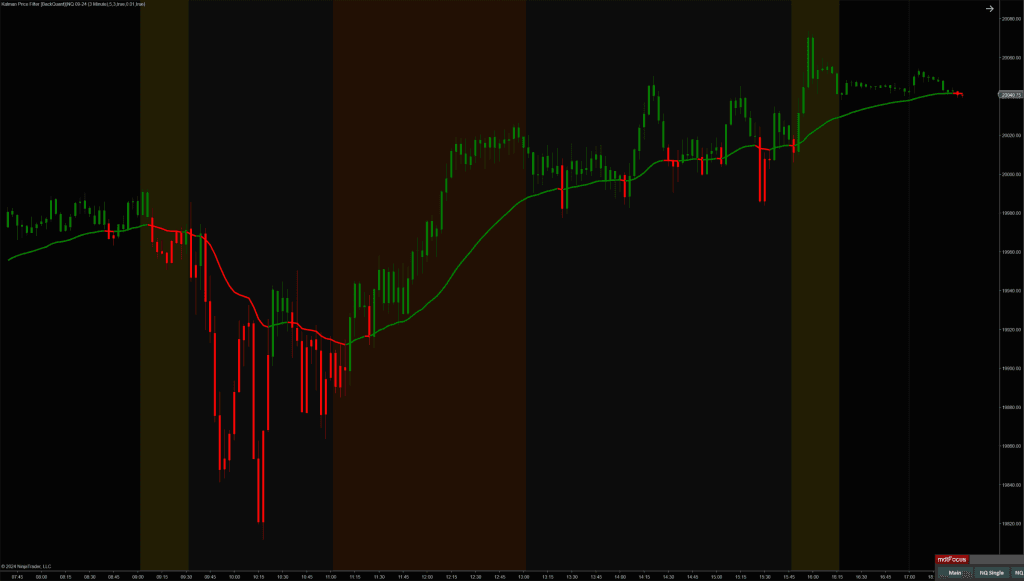Trading strategies often rely on technical indicators to make decisions, and these indicators can vary significantly from one trading platform to another. In this post, we’ll explore the process of converting the Kalman Price Filter, a popular indicator from TradingView, into a format usable in NinjaTrader 8 (NT8).
The Kalman Price Filter we’re discussing was originally developed by BackQuant and is available on TradingView here. BackQuant has developed various financial scripts and strategies, which you can explore here.
Why Convert?
Different trading platforms use different scripting languages, which can make it difficult to transfer an indicator or strategy from one platform to another. TradingView uses Pine Script, which is designed for quick and straightforward indicator development, whereas NinjaTrader 8 uses a more robust and general-purpose language, C#, allowing for more complex strategies and deeper integration with trading functionalities.
The Kalman Price Filter Overview
The Kalman Price Filter is an advanced algorithm used to estimate the state of a linear dynamic system from a series of noisy measurements. In trading, it helps smooth out price data by estimating the true underlying movement, thus filtering out the noise which can often lead to better trading signals.
Conversion Process
Converting the Kalman Price Filter involved several steps, ensuring that the original logic and functionality were preserved while adapting to the syntactical and structural differences of C# in NT8. Here are the main components of the conversion:
- Indicator Properties: In Pine Script, properties are set using the
inputfunction. In NT8, properties are declared using C# attributes to make them configurable in the NT8 indicators panel. - Initialization: The original script uses a function to initialize arrays based on conditions. In NT8, this logic is integrated into the
OnStateChangemethod and further controlled by checks during theOnBarUpdatemethod. - Kalman Filter Logic: This was directly translated into C# methods that update and manage state estimates and error covariances, ensuring the core mathematical operations remain unchanged.
- User Interface: In Pine Script, the settings for displaying the indicator are straightforward. In NT8, these settings are made user-configurable through properties that control the appearance of the indicator on the chart.
Conclusion
The conversion of the Kalman Price Filter from Pine Script to NinjaTrader 8 showcases the flexibility and power of NT8 while highlighting the potential complexities involved in adapting scripts across platforms. This process not only provides traders with more tools in their arsenal but also enhances understanding of how different trading platforms handle data and indicators.
Feel free to download the script and integrate it into your NinjaTrader 8 setup. As always, I’m eager to hear your feedback and learn about your experiences with this indicator. Stay tuned for more conversions and new indicators to enhance your trading strategy!
Happy trading!
Download
The original Pine Script™ code was developed by BackQuant: Kalman Price Filter [BackQuant] and converted to NinjaTrader 8 under the Mozilla Public License 2.0 at https://mozilla.org/MPL/2.0/
Download the NinjaTrader 8 (Open Source) Kalman Price Filter Indicator HERE
🎉 Prop Trading Discounts
💥91% off at Bulenox.com with the code MDT91